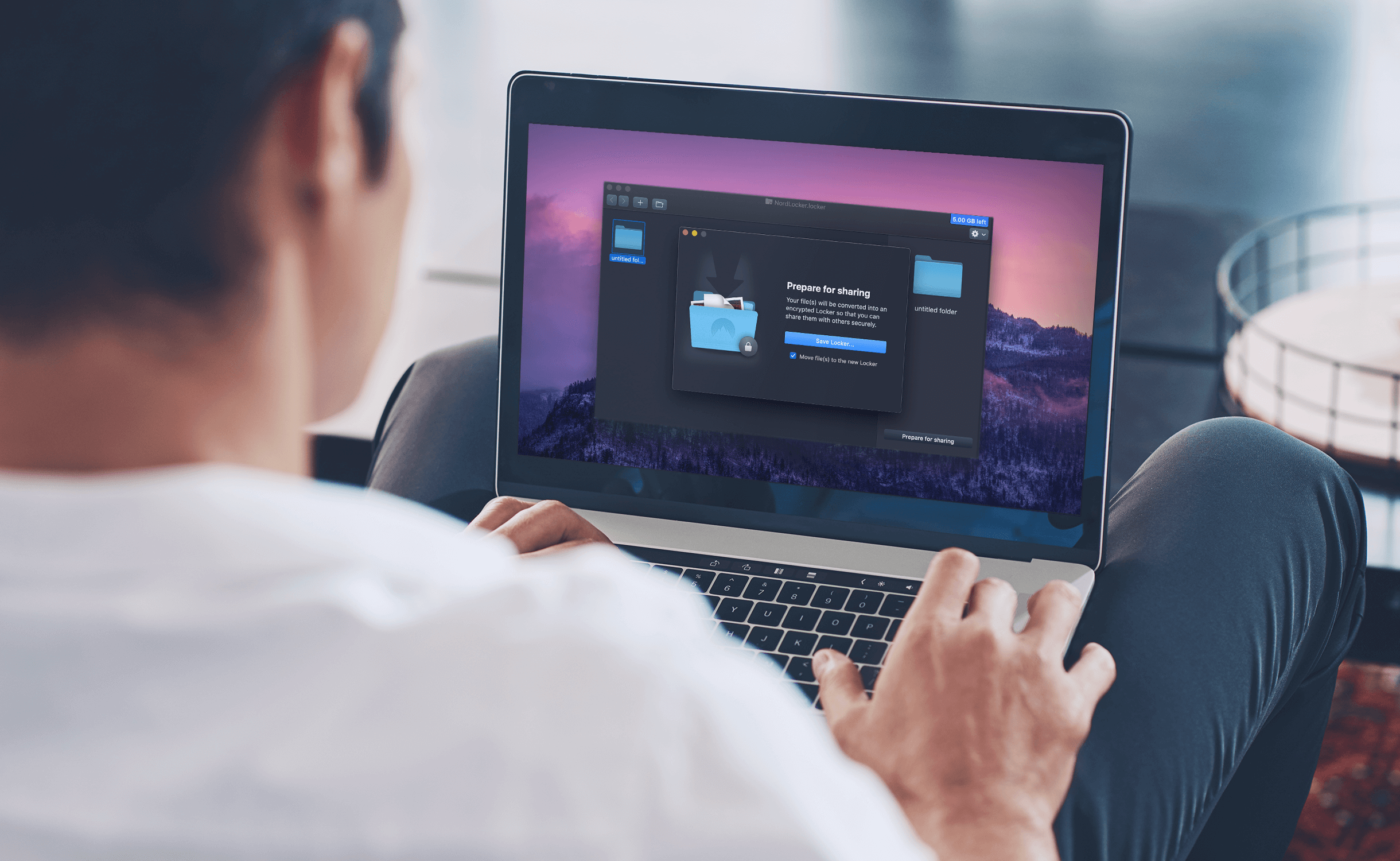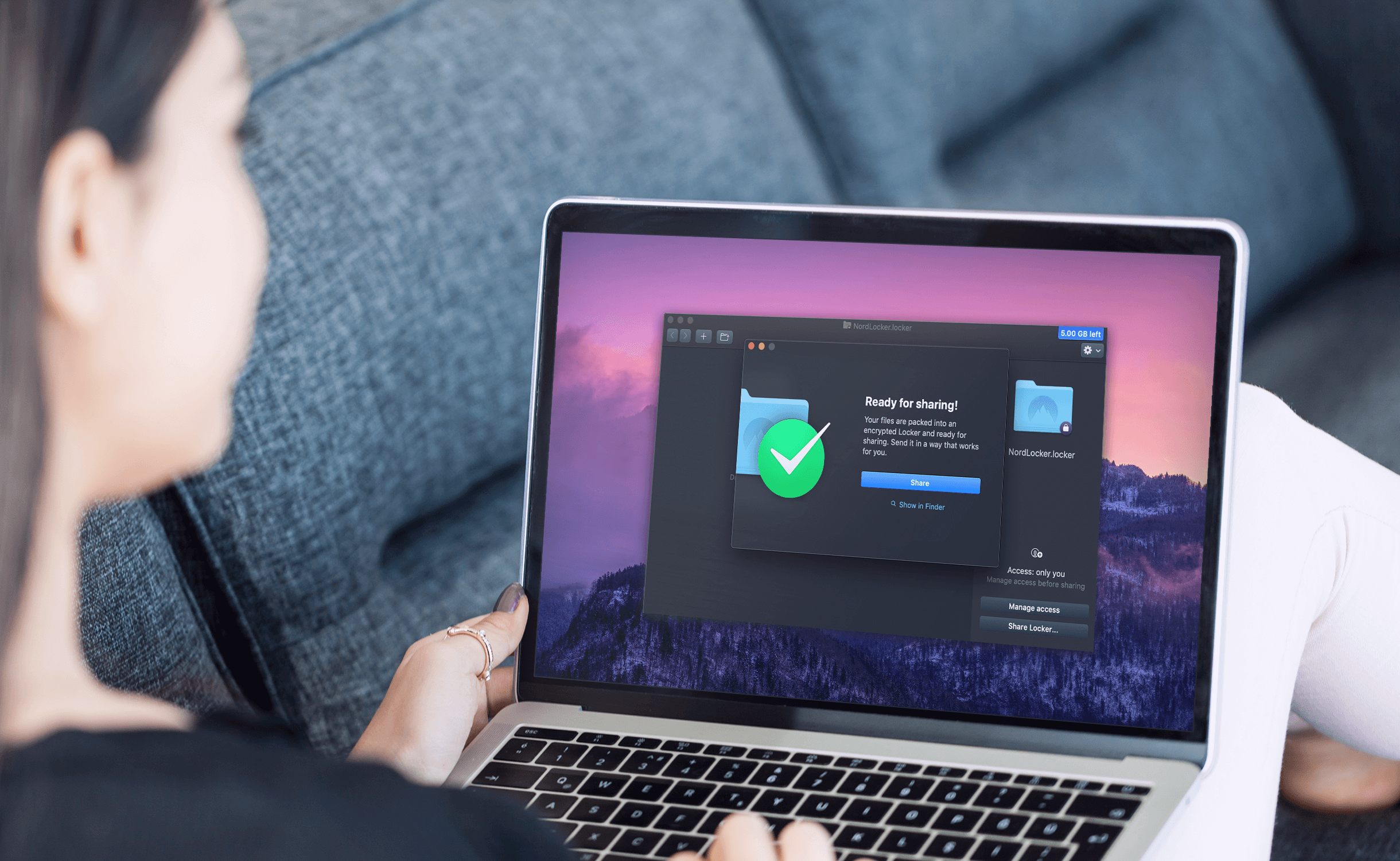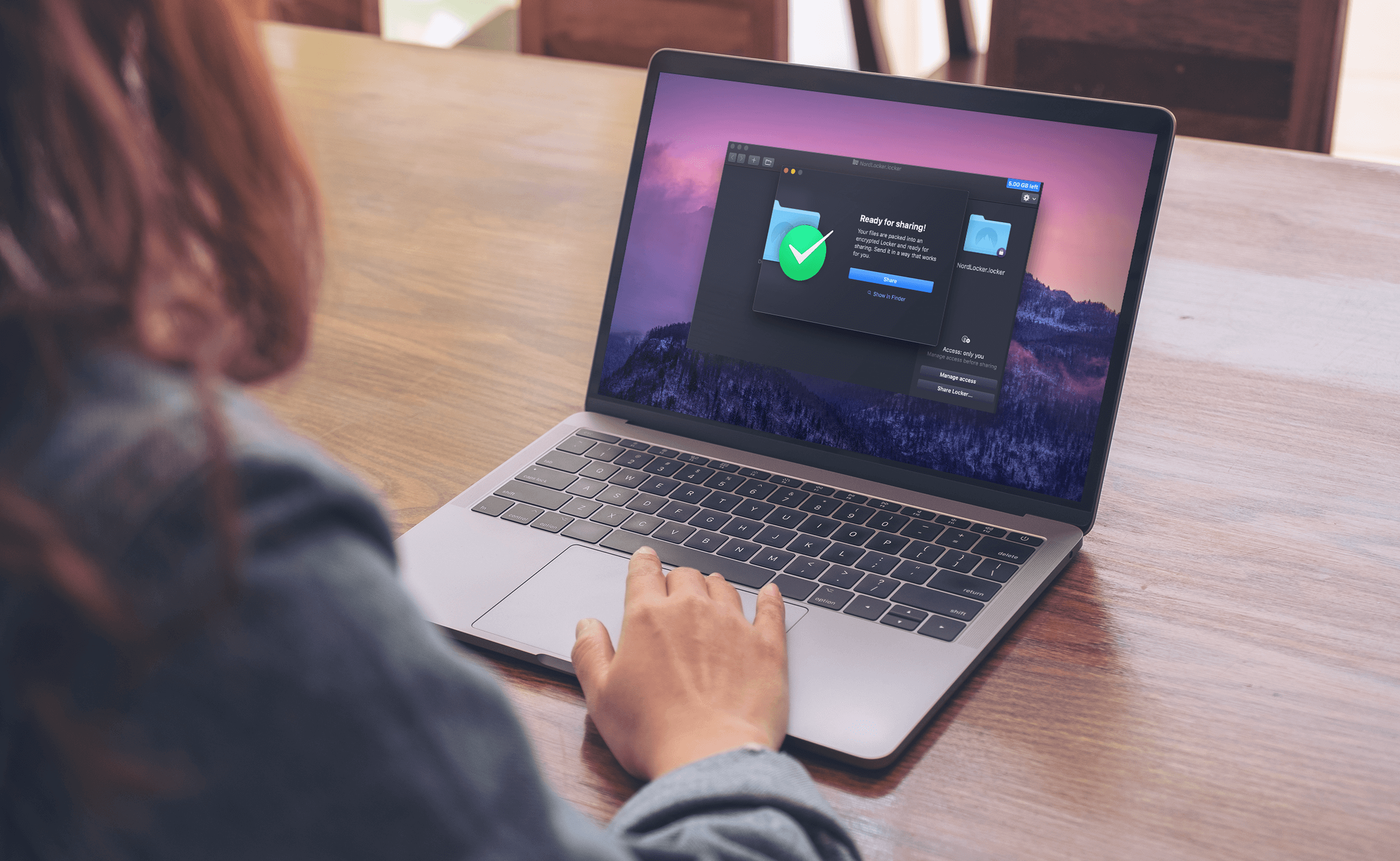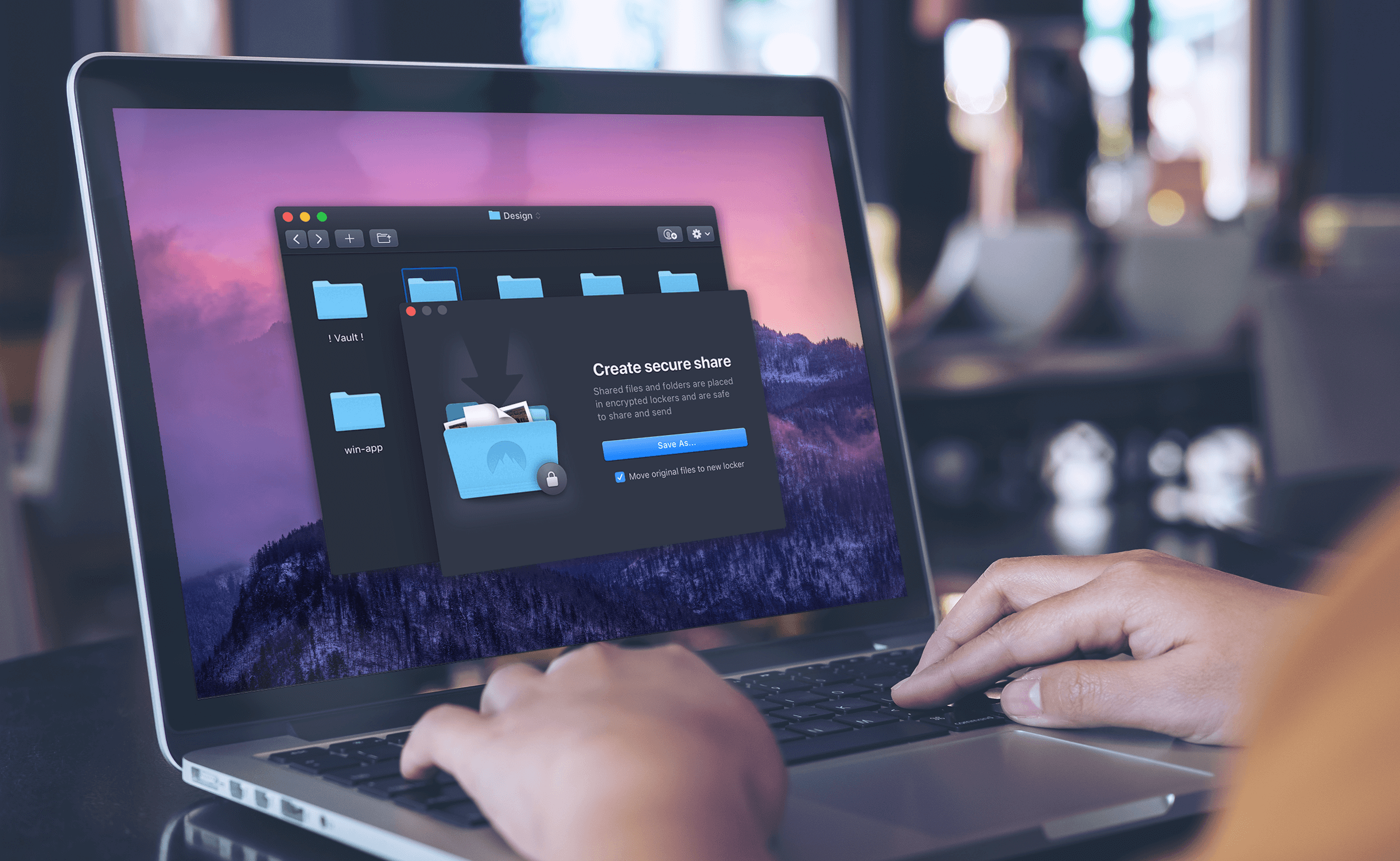The File Vault That Puts Privacy First
What Is NordLocker and What Does It Offer?
NordLocker is a secure file storage and encryption service developed by Nord Security, the team behind NordVPN and NordPass. It combines local and cloud-based storage with end-to-end encryption, ensuring that files remain private and protected at all times.
Key features include:
- Encrypted Cloud Storage: Upload files to a secure vault and sync across devices
- Zero-Knowledge Architecture: Only the user can access stored data—NordLocker can’t see or decrypt it
- Private File Sharing: Share encrypted files via password-protected links or email
- Cross-Platform Support: Available on Windows, macOS, Android, iOS, and major browsers
- Offline Access: Encrypt and manage files locally without internet access
- 3 GB Free Plan: Try the service with no commitment
Whether storing sensitive documents, personal photos, or business assets, NordLocker provides a streamlined and secure environment.
How NordLocker Differs from Traditional Cloud Storage
Unlike mainstream cloud providers, NordLocker doesn’t treat user data as a resource. It’s built on a privacy-first foundation, meaning:
- Files are encrypted before they leave the device
- No third-party access or indexing of stored content
- No ads, tracking, or behavioral profiling
- No exposure during sync or sharing
Traditional services may offer convenience, but they often fall short on privacy. NordLocker bridges that gap by offering both.
Use Cases for Everyday Security
NordLocker is versatile enough to serve a wide range of users:
- Students can store assignments, notes, and research securely
- Remote workers can back up contracts, presentations, and credentials
- Photographers and creatives can protect intellectual property and client files
- Privacy-conscious individuals can keep personal documents safe from leaks or malware
- Small businesses can share sensitive files with team members without risking exposure
The platform supports all file types and sizes, making it suitable for everything from PDFs to high-resolution media.
Best Practices for Using NordLocker Effectively
To maximize the benefits of NordLocker, consider these tips:
- Enable biometric unlock on mobile for faster access
- Use folders and lockers to organize files by category or project
- Set strong passwords and enable multi-factor authentication
- Regularly back up local lockers to the cloud for redundancy
- Use encrypted sharing links instead of email attachments
- Audit your vault monthly to remove outdated or unnecessary files
- Avoid syncing sensitive files to unsecured devices
- Pair with NordVPN for encrypted traffic during uploads and downloads
These habits help maintain a secure, efficient, and privacy-respecting workflow.
Final Thoughts – Is NordLocker Worth It?
NordLocker offers a rare combination of simplicity and security. It’s designed for users who want full control over their data without dealing with bloated software or invasive policies.
- End-to-end encryption
- Zero-knowledge architecture
- Private sharing
- Cross-device access
- No ads or tracking
Whether you’re protecting personal memories or professional assets, NordLocker provides peace of mind in a clean, user-friendly package.
Try NordLocker and take control of your digital privacy today.
Related Posts

Why I Stopped Using Free VPNs – And What I Use Now
Why I Stopped Using Free VPNs – And What I Use NowThe hard truths behind “free” privacy tools—and why I chose NordVPN...
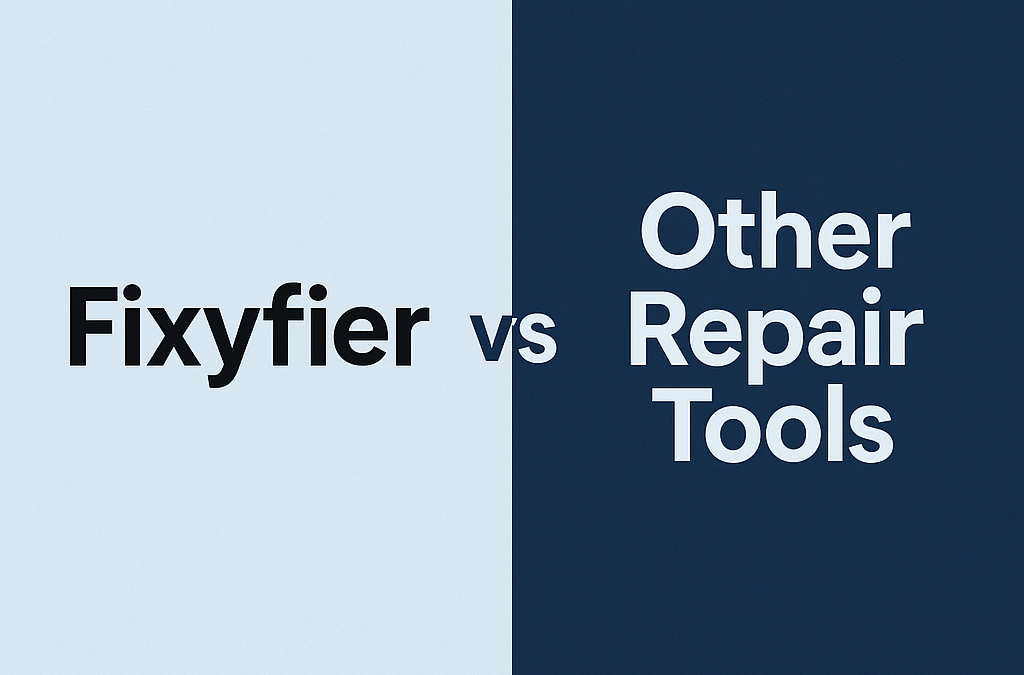
Fixyfier vs Other Repair Tools
Fixyfier vs Other Repair ToolsThe PC repair tool space is noisy. You’ve got flashy dashboards, endless “optimization”...