Understanding RAM: The Backbone of Modern Computing
RAM (Random Access Memory) is one of the most influential components in determining how responsive and capable your computer feels. Whether you’re gaming, editing, or multitasking across dozens of browser tabs, RAM plays a central role in keeping your system smooth and snappy. And when paired with smart maintenance tools like Fixyfier, your hardware’s potential is fully unlocked.
Corsair Vengeance RGB DDR5 32GB
Experience next-gen performance with Corsair’s Vengeance RGB DDR5 memory. Featuring 6400MHz speed, tight CL36 timings, onboard voltage regulation, and customizable ten-zone RGB lighting, this dual-channel kit is optimized for Intel DDR5 motherboards and built for overclocking stability and visual flair.
What Does RAM Actually Do?
RAM temporarily stores data your CPU needs to access quickly. It’s the short-term memory of your system—volatile, fast, and essential for real-time operations. The more RAM you have (and the faster it is), the more tasks your system can juggle without slowing down. But raw performance isn’t everything; keeping your system clean and optimized is just as important. That’s where Fixyfier complements your hardware—by streamlining background processes and eliminating digital clutter that can bottleneck even high-end memory.
DDR Generations: From DDR3 to DDR5
RAM has evolved dramatically over the years. DDR3 was reliable, DDR4 became the standard, and DDR5 now leads the charge with higher frequencies, lower power consumption, and advanced features like onboard voltage regulation. These improvements are especially noticeable when paired with a clean OS environment—something Fixyfier helps maintain by removing junk files, startup bloat, and other hidden performance drains.
Key Specs to Consider When Choosing RAM
- Capacity: 16GB is ideal for most users; 32GB+ suits creators and power users.
- Speed: Measured in MHz—higher speeds mean faster data transfer.
- Latency: Lower CAS latency improves responsiveness.
- Form Factor: DIMMs for desktops, SO-DIMMs for laptops.
- Compatibility: Always check motherboard support for RAM type and speed.
Pro Tip: Enable XMP Profiles for Instant Performance Boost
Many modern RAM kits support Intel XMP (Extreme Memory Profile), allowing users to apply pre-configured overclocking settings with a single BIOS toggle. This unlocks higher speeds without manual tuning. Just make sure your system is stable.
Final Thought: RAM Is Power—Fixyfier Keeps It Sharp
Upgrading your RAM is one of the fastest ways to boost performance. But to truly feel the difference, your system needs to be clean, lean, and well-maintained. Fixyfier ensures that your memory upgrades aren’t wasted on bloated processes or misconfigured settings. Together, smart hardware and smart software create a system that’s fast, efficient, and built to last.
Related Posts

Compressed Air Dusters: A Modern Essential for Tech Hygiene
Compressed Air Dusters: A Modern Essential for Tech HygieneIn today’s digital workspace, cleanliness isn’t just about...
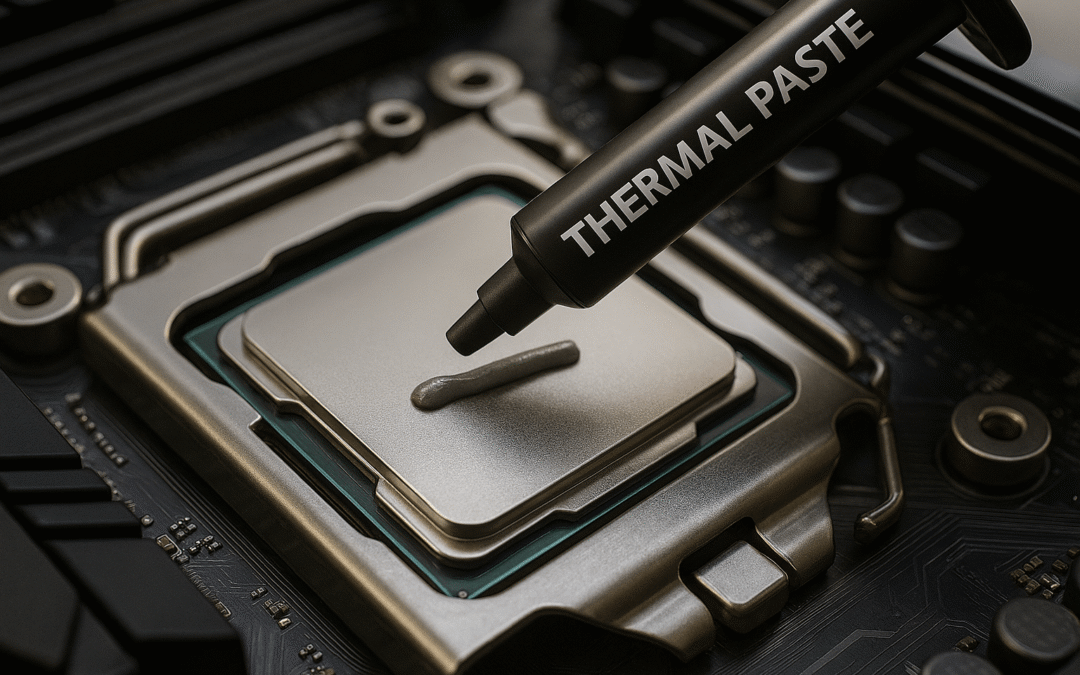
Why Thermal Paste Matters in Modern PC Builds
Why Thermal Paste Matters in Modern PC BuildsEfficient heat transfer is critical to maintaining system stability,...

