Compressed Air Dusters: A Modern Essential for Tech Hygiene
In today’s digital workspace, cleanliness isn’t just about aesthetics—it’s about performance. Compressed air dusters have become indispensable for tech users who want to maintain their devices without risking damage. These tools offer a contact-free way to remove dust, crumbs, and debris from delicate electronics, helping extend the life of your gear while keeping it running smoothly. And when paired with system-level tools like Fixyfier, your PC stays clean inside and out.
The Role of Dust in Device Performance
Dust is more than a nuisance—it’s a thermal insulator that traps heat inside your devices. Over time, it clogs vents, coats fan blades, and settles on sensitive components like RAM and GPUs. This buildup can lead to overheating, throttled performance, and even hardware failure. Regular cleaning with compressed air helps preserve airflow, reduce fan noise, and maintain optimal operating temperatures. Fixyfier complements this by removing digital clutter—like junk files and startup bloat—that silently slows down your system.
What Makes Compressed Air Dusters Unique?
Unlike wipes or brushes, compressed air dusters clean without physical contact. They use high-velocity air to reach into crevices that are otherwise inaccessible—between keyboard keys, inside USB ports, or behind cooling fins. This makes them ideal for cleaning laptops, desktops, gaming consoles, camera gear, and even car dashboards. Many modern models are electric and rechargeable, offering consistent airflow without the waste of disposable cans. Just as Fixyfier streamlines your software environment, these dusters streamline your physical workspace.
Choosing the Right Duster for Your Setup
Not all dusters are created equal. When selecting one, consider airflow strength (measured in RPM or CFM), battery life, and nozzle versatility. Some units offer multiple speed settings for delicate vs. heavy-duty cleaning. Others include brush attachments or precision tips for targeted airflow. Portability also matters—compact designs are easier to store and maneuver, especially for on-the-go tech professionals or field technicians. Fixyfier’s minimalist interface mirrors this philosophy: lightweight, efficient, and built for clarity.
Don’t Forget the Fan Blades
Fan blades are often the first to collect dust and the last to get cleaned. Dirty blades reduce cooling efficiency and increase noise. A quick blast of compressed air—ideally while the device is powered off—can restore airflow and prevent long-term damage. For best results, hold the fan in place while cleaning to avoid overspinning, which can stress the bearings. And once your hardware is dust-free, Fixyfier ensures your software environment isn’t silently sabotaging performance.
Final Thought: Clean Tech Runs Better
Compressed air dusters aren’t just convenience tools—they’re part of a proactive maintenance routine. Whether you’re a casual user, a gamer, or a technician, keeping your devices dust-free helps them stay cool, quiet, and reliable. Pair that with Fixyfier’s system-level cleanup and repair, and you’ve got a holistic approach to tech hygiene—inside and out.
Related Posts
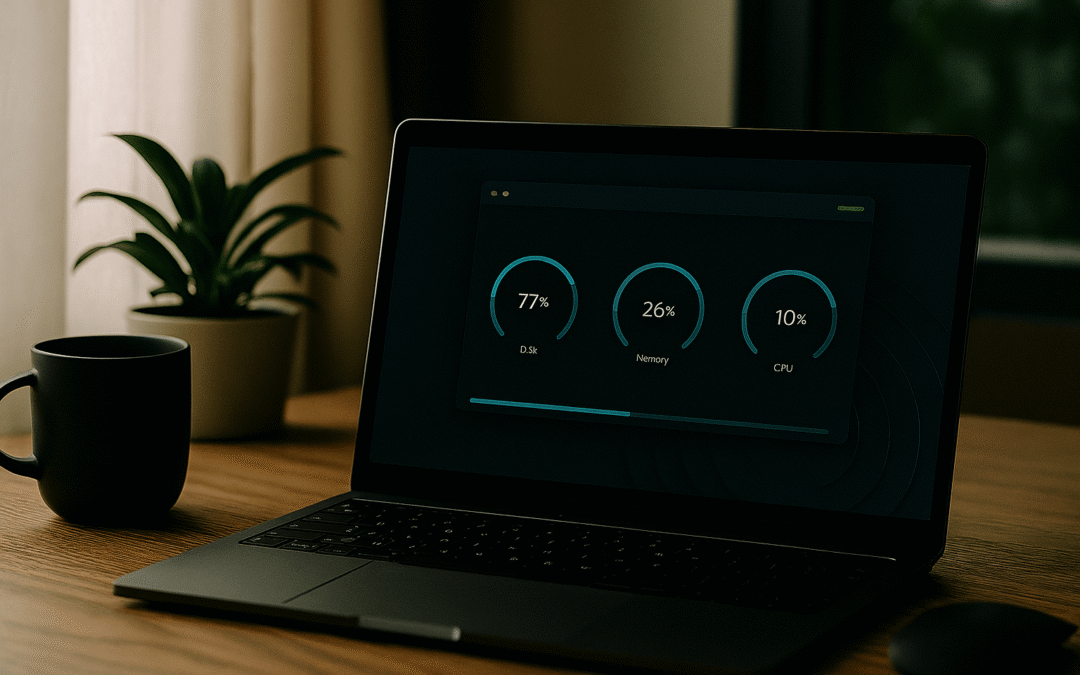
How to Speed Up Windows 10/11 (Complete Guide)
How to Speed Up Windows 10/11 (Complete Guide)Windows 10 and 11 are powerful operating systems, but over time they can...
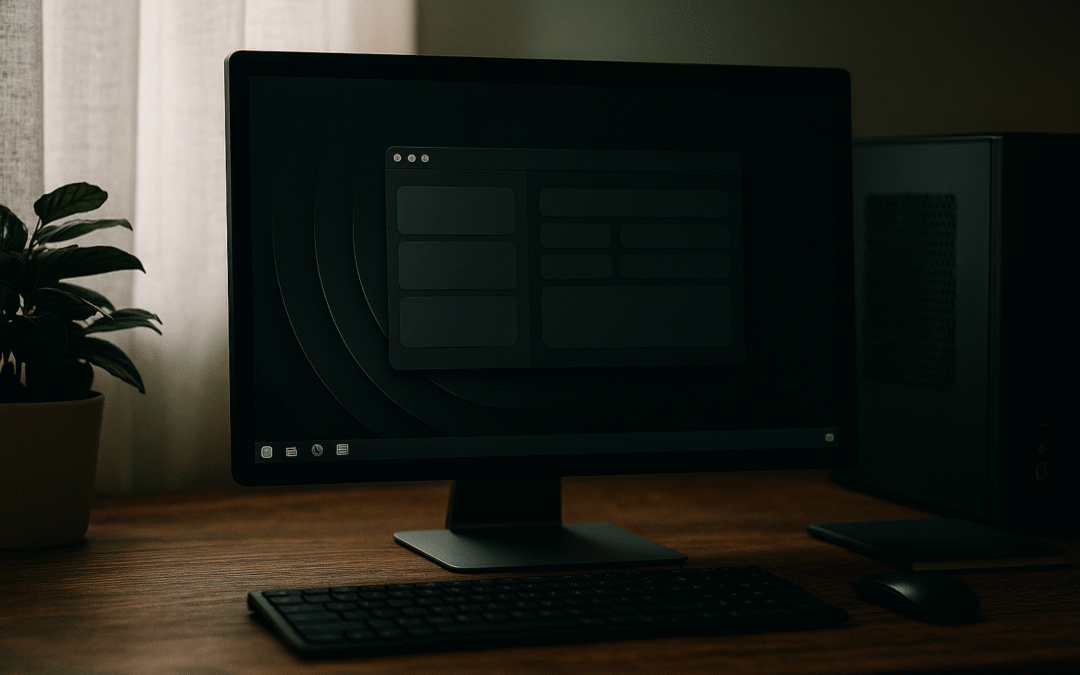
A Day Without Interruptions: How Fixyfier Keeps Watch
A Day Without Interruptions: How Fixyfier Keeps WatchFixyfier isn’t about repairing systems on its own. It’s about...
