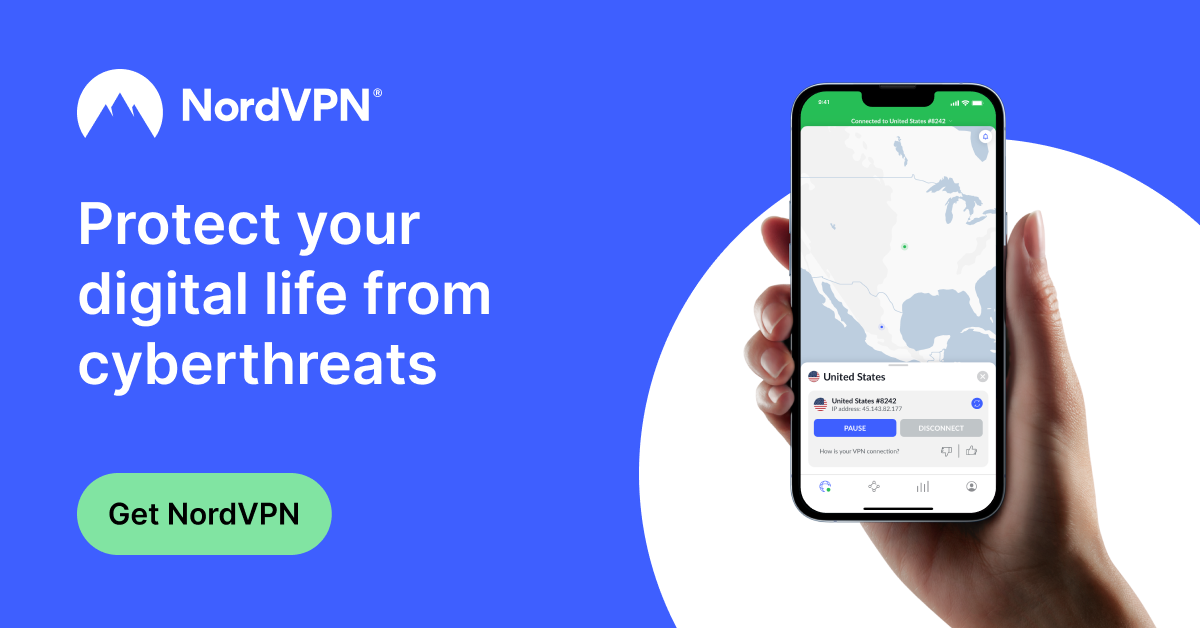Why Every Home and Office Needs a UPS System
What Is a UPS and What Does It Do?
Modern UPS units often feature:
- Automatic Voltage Regulation (AVR) to stabilize inconsistent input
- Telephone line protection
- Software integration for safe shutdown and power monitoring
- Auto-restart functionality after full battery discharge
These features make UPS systems ideal for protecting computers, routers, gaming consoles, smart home hubs, and even small business infrastructure. Fixyfier complements this by ensuring your system isn’t bogged down by background processes or misconfigured power settings—especially during recovery.
Why UPS Protection Matters
- Data loss or corruption
- Hardware damage
- Interrupted workflows
- Lost productivity
A UPS bridges the gap between outage and recovery, giving users time to save work, shut down safely, or continue operating through short-term disruptions. It also filters out electrical noise, which can degrade sensitive electronics over time. Fixyfier ensures that once your system powers back on, it’s running clean, stable, and free of digital clutter.
Who Should Use a UPS?
- Remote workers who rely on uninterrupted connectivity
- Gamers and streamers who need stable power for consoles and PCs
- Home offices with routers, monitors, and external drives
- Small businesses running POS systems, servers, or network gear
- Smart homes with automation hubs and security devices
Whether you’re protecting a single workstation or an entire setup, a UPS adds resilience and peace of mind. And with Fixyfier running in the background, your system stays optimized even after a sudden reboot.
Best Practices for Setup and Use
To maximize UPS performance:
- Fully charge the unit before first use
- Connect only essential devices to battery-backed outlets
- Place the UPS in a ventilated area to prevent overheating
- Test the battery periodically by simulating a power outage
- Use companion software (if available) to monitor runtime and configure shutdown settings
- Mute alarms if needed for overnight use
Regular maintenance and smart placement ensure your UPS is ready when you need it most.
Power Protection That Works When You Can’t Afford Downtime
A UPS isn’t just a backup—it’s a frontline defense against unpredictable power events. Whether you’re working, gaming, or managing a network, it keeps your devices running and your data safe. Investing in a UPS means fewer interruptions, fewer risks, and more control over your digital environment.
Related Posts
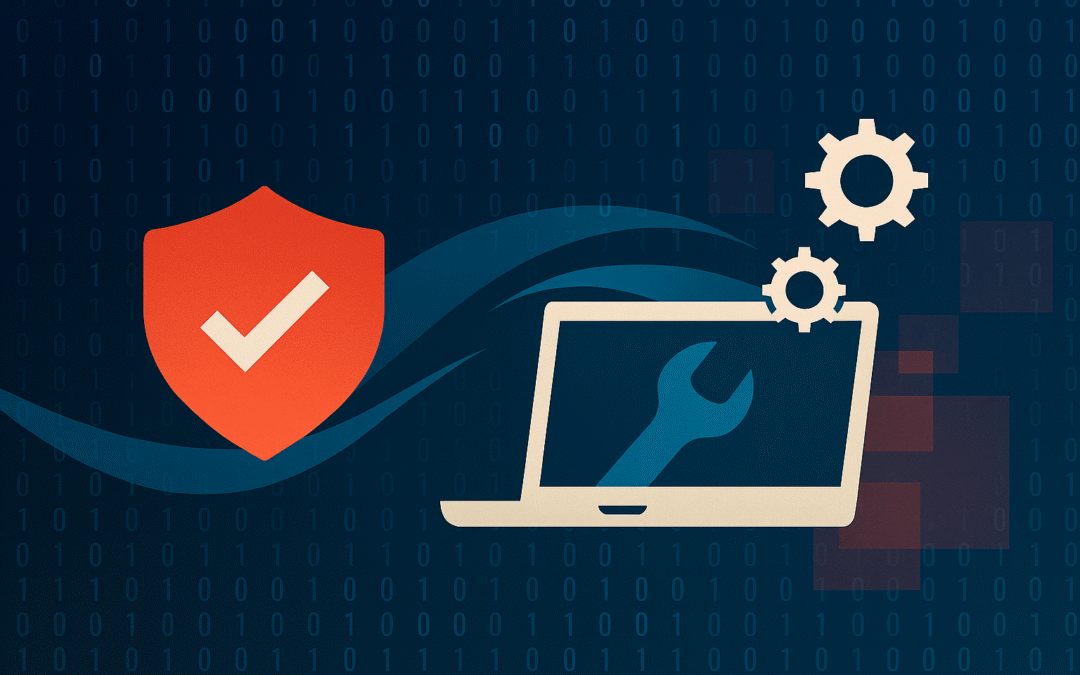
Antivirus Software: Your First Line of Defense in the Digital World
Antivirus Software: Your First Line of Defense in the Digital WorldIn an age of evolving cyber threats, antivirus...
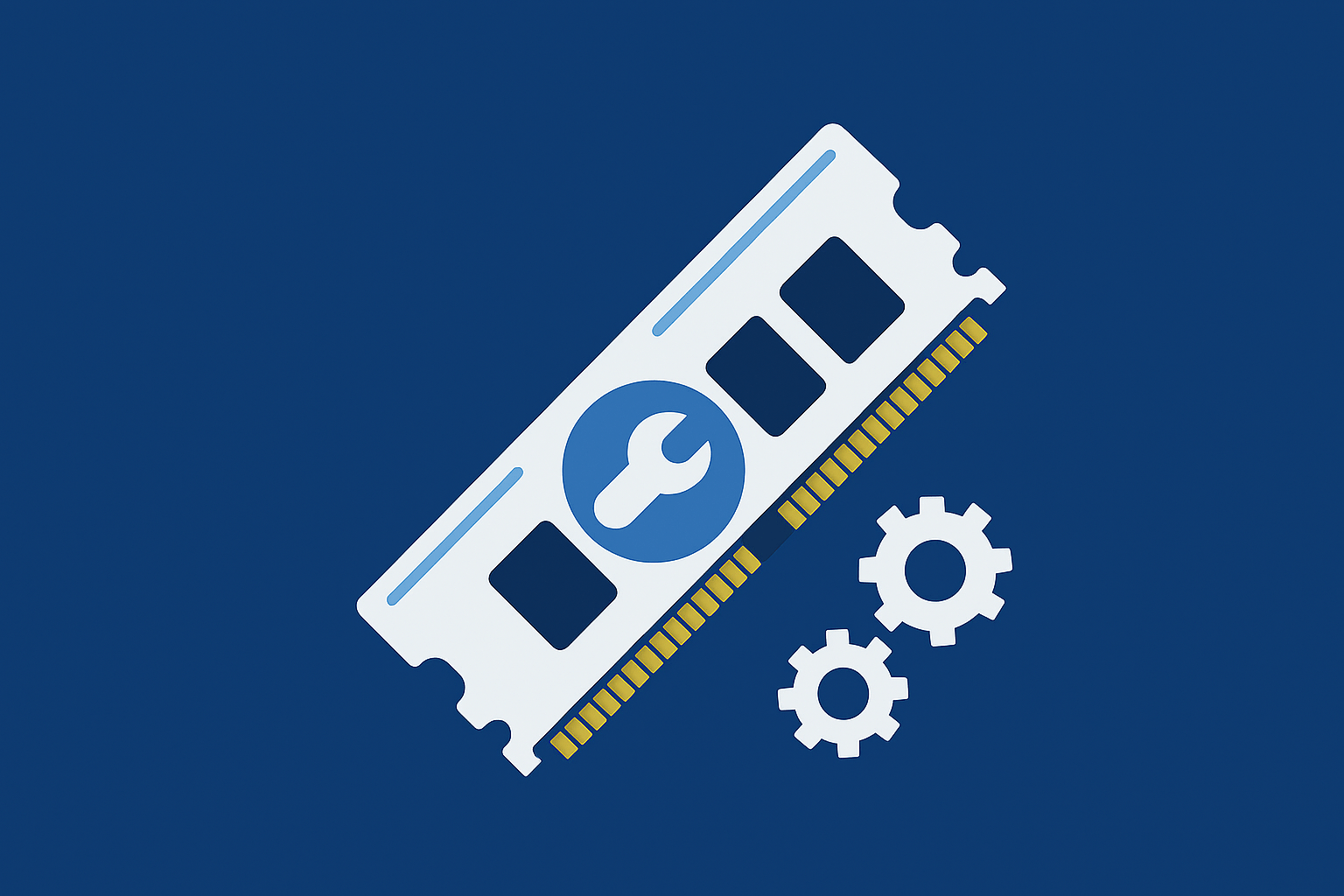
Understanding RAM: The Backbone of Modern Computing
Understanding RAM: The Backbone of Modern ComputingRAM (Random Access Memory) is one of the most influential...