Fix Your PC in 5 Minutes – Take the Speed Challenge
How Deep Fix Restores System Health
Running Deep Fix automatically handles everything with no extra effort. For daily maintenance, Quick Fix is recommended—a faster, lighter solution designed to keep the system running smoothly between full cleanups.
Deep Fix performs essential tasks such as:
- Clearing the User Temp Folder to remove temporary application files.
- Clearing the Windows Temp Folder to eliminate system-wide temporary files that can slow down performance.
- Flushing the DNS Cache to fix browsing problems by clearing stored DNS lookups.
- Launching Disk Cleanup to remove system-generated junk and free up disk space.
- Running DISM RestoreHealth to repair the Windows image and fix deeper system issues beyond SFC’s scope.
- Running the System File Checker (SFC) to detect and repair corrupted or missing Windows system files.
- Scanning the disk for errors in the background to identify and log potential issues without interrupting normal system operation.
This all-in-one approach keeps the system optimized, stable, and clutter-free—effortlessly.
So, how’d it go—did you beat the 5-minute mark?
If it took a little longer, don’t sweat it—every system’s got its quirks.
To make future runs even faster, download two ready-made batch files below. Quick Fix and Deep Fix handle everything with one click—customizable and ready when you are.
Need to Run a Repair Again?
Making Maintenance Effortless: Tips for Ongoing PC Health
- Schedule Regular Cleanups:
Don’t wait for problems to appear. Set a reminder to run Quick Fix every few days, or Deep Fix once a week, to prevent clutter and catch issues early. You can even use Windows Task Scheduler to automate these routines for true set-and-forget maintenance. - Customize to Your Needs:
The batch files are fully editable. Advanced users can add, remove, or tweak commands to suit specific workflows or environments. Want to include a custom script or skip a step? Just open the file in Notepad and adjust as needed. - Portable and Lightweight:
No installation required—just keep the batch files on a USB stick or cloud drive. They’re perfect for IT pros who need a reliable toolkit on the go, or for anyone who manages multiple PCs. - Safe and Transparent:
Every action performed by Quick Fix and Deep Fix is visible in the command window, so you always know what’s happening. There are no hidden processes, no risky registry edits, and no surprises. - Combine with Other Tools:
For even deeper troubleshooting, pair the batch files with built-in Windows utilities or your favorite third-party diagnostics. Fixyfier’s approach is all about flexibility and control.
By making these simple habits part of your routine, you’ll enjoy a faster, more stable PC—without the hassle or guesswork.
Want the full power of Fixyfier?
Related Posts
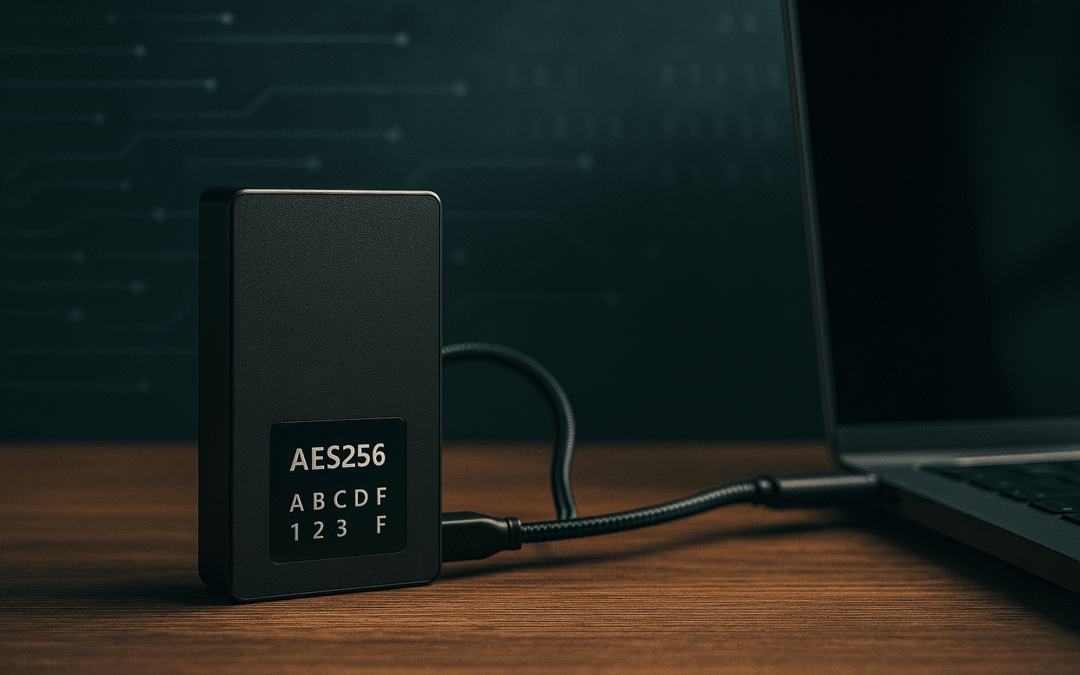
External HDDs: Reliable Bulk Storage for Everyday and Professional Use
External HDDs: Reliable Bulk Storage for Everyday and Professional UseWhile SSDs dominate speed-focused workflows,...

Bootable External SSDs with AES Encryption: Precision Storage for Secure Workflows
Bootable External SSDs with AES Encryption: Precision Storage for Secure WorkflowsIn environments where speed,...

